A Short Guide to Relocating to Silicon Valley
Background
Late in 1999, Eóin joined a small California based company called InterTrust Technologies. His role was based in London in the UK, working with InterTrust’s European customers. For various reasons, this didn’t work out all that well and we were offered the chance to relocate temporarily to InterTrust’s head office in Santa Clara, California, USA – right in the heart of California’s so called “Silicon Valley”.
As you can imagine, we jumped at the opportunity and started the relocation process in September of 2000, planning to be in the USA a couple of months after that and to stay for a year.
The problem was that, as a small company, InterTrust didn’t know all that much about relocating people half way around the world and had no established foreign-service programme. Lots of people in the company were immigrants of one sort of another, but many of them had lived in the USA for years and very few of them planned to be in the USA temporarily. This meant that we had to do a lot of our own organisation and so we learned a lot.
We’ve written down most of the important things that we learned in the hope that it will be of use to others contemplating a similar move. We’re both British and permanently resident in the UK, so some of the information is slanted to a British or other European reader. However, much of it will be the relevant wherever you come from.
We hope it’s useful to you – email us and let us know. We’re happy to take suggestions, corrections or additional information.
Legal Paperwork
To visit the USA, you may need a visa. To work in the USA you definitely need a visa.
There are four different visas that may be relevant to you:
A Visa Waiver (the I94-W). As its name suggests, this document isn’t actually a visa – rather it’s a substitute for a real visa that allows you to travel to the USA without a visa. It’s only available to people from certain countries and only lasts 90 days. Most people travelling to the USA for short business trips use these – they’re the green forms you fill in on the aircraft (you know, the ones that ask you if you if you’re a Nazi war criminal or whether you tend to commit crimes of moral turpitude!). You aren’t allowed to work in the USA while travelling on a visa waiver (that is, you can visit for business purposes but you must be employed outside the USA).
Visitors Visas (the B1 and B2). These are real visas that you need to apply in advance for. They can last quite a long time and are valid for any number of trips to the USA. However, like the visa waiver, these visas don’t allow you to work. The B1 is intended for business trips, the B2 for pleasure trips.
The Non-Immigrant Worker Visa (the H1-B). Most of the foreign technology workers in the San Francisco Bay area have H1-B visas. This visa is granted to a US company to allow a specific individual to work for them in the USA for up to 3 years initially (renewable up to a total of 6 years). The visa is awarded on the basis of the USA being short of the skills that the worker offers and so the company needs to import them (this is a highly contentious issue as you can imagine, but you generally don’t need to worry about it). You can apply for H4 visas for your dependents (e.g. your spouse) that are tied to your H1-B. However, these don’t allow your dependent to take paid employment – only to live in the USA with you.
The Intra-Company Transfer Visa (the L1). If you have worked for a subsidiary of an American company for at least a year, outside the USA, then the company can apply for an L1 visa for you. This visa lasts for up to 3 years (and is renewable up to 6 years) and permits you to work for that company in the USA. Once catch is that you must have spent a year outside the USA actually working for the company – if you joined them 12 months ago but have spent 10 weeks in the USA during the year, then you have to wait another 10 weeks before applying for the visa. You can apply for L2 visas for your dependents (e.g. your spouse) that are tied to your L1. However, these don’t allow your dependent to take paid employment – only to live in the USA with you.
After some consultation with our immigration lawyer, we decided to apply for H1-B visas. In the end we got these. However, be aware that the visa process can take a long time. Initially, we thought we’d get visas in 30 – 50 days. In the end, Eóin's took 4 months, Lynda’s took nearly 6 and we found that there is no way to get accurate status for your case during the application period. We’ve heard that things have got a lot faster these days (partially due to the Tech downturn). At the time of writing (February 2002), it appears that the California processing centre is processing L1’s in about two months and H1-Bs in about three. There is also a “fast track” option now available which costs an extra $1000 – this is probably well worth having if someone else is paying!
One other thing to mention is that, when issued, you have to collect your visa by sending your passport to the local issuing office in your country of application (normally your home country). In Britain this means sending it to the American Embassy in Grosvenor Square in London. This means that you can’t sit in the USA on a visa waiver and then get your visa in the USA.
Good sources of information about visas include:
The Immigration and Naturalisation Service (INS). These are the people who issue the visas (and it’s their border guards that you need to convince to let you in at the airport). Their web site is very informative, if a little dry.
Immigration Links. This is a web site run by a company of immigration lawyers (I think). It has loads of information, advice, anecdotes and chat boards that (sometimes) have useful information on them. The chat boards tend to be worth reading just for laughs (we thought the guy who was asking how he could cancel his wife's visa hilarious!).
Immigration.Com. This is another web site run by professionals in the US immigration business. It contains lots of information, guides, FAQs, etc.
Visa Status Page. The INS makes visa processing statistics available for each of their processing centres. You can get these from this web link. To use it, you need the receipt date from your INS visa application – you may need to get this from your immigration lawyer. Then, you can see how far away your visa processing centre is from getting to the applications filed on the same day as yours.
Disclaimer: We’re not immigration lawyers. We’ve gleaned the information here from a variety of sources. However, you should just treat it as background information and make sure you take appropriate professional advice before travelling to the USA.
Basic Geography
If you’re thinking of relocating here, it’s worth knowing the basic layout of the place. While people in other places refer to “Silicon Valley” and “San Francisco” as synonyms, this really isn’t the case.
The San Francisco Bay area can be split into roughly five areas:
|
San Francisco – or “the City” as locals like to call it. This is the City of San Francisco. It sits at the top of the western side of the Bay, north of the Pennisula. This is where all the famous landmarks are (Golden Gate Bridge, SFMOMA, cable cars, Fisherman’s Wharf, Golden Gate Park and so on). However, a lot of technology companies are actually based elsewhere in the Bay Area. It’s a good place to live, provided that you can travel to your workplace in a reasonable time. As a guide, allow 60 – 90 minutes to drive from the City to Silicon Valley in the rush hour. | |
|
The Peninsula – this is the western side of San Francisco Bay and roughly runs from the south of the City to Palo Alto and Mountain View, about 30 miles south. Quite a number of well-known technology companies have offices (or are based) on the Peninsula - Oracle, Siebel, Microsoft, Sun and Liberate to name just a few. Peninsula cities include Burlingame, San Carlos, San Mateo, Menlo Park, Palo Alto and Mountain View. | |
|
Silicon Valley – or “the Valley” as locals call it, is actually the Santa Clara Valley, an area that only 30 years ago was known for its fruit orchards! Silicon Valley includes the cities of Santa Clara, Sunnyvale and San Jose. The density of technology companies here is amazing – Palm, Intel, AMD, Fujitsu, Cisco, Juniper, IBM, Brio, Adobe, WebMD, Excite.Com, Yahoo!, … the list goes on and on. The flip side of this is that there is little else in the Valley other than offices for technology companies and housing for their workers. San Jose does have some of the things you’d expect of a big city (a repertory theatre, bars, restaurants and an art museum for example) but it’s all on a pretty small scale and things close up early in the evenings. | |
|
The East Bay – the eastern side of the Bay is centred on the city of Oakland, San Francisco’s less glamorous relation on the other side of the Bay. Other cities in this area include Fremont, Milpitas, Emeryville (current home of Sybase and the location of the Bay’s only Ikea) and Berkeley (famous for its university and so the BSD version of Unix). The East Bay is a fairly mixed area with technology companies, light industry, shipping, distribution centres and housing. People tend to love or hate this area. An important advantage it does have is transport - BART, the Bay Area's main light rail system, runs from a number of East Bay locations (Fremont, Oakland, Walnut Creek, Dublin and more) into the centre of the City. | |
|
The North Bay – the North Bay is a fairly vague term used to refer to the areas on the northern border of the Bay. Cities here include Richmond, San Rafael and Marin. Relatively speaking, this is a quieter area than the rest of the Bay with less high-tech investment. Its main problem is transport, being a 2 hour drive to the Valley from the North Bay when the traffic is bad (which is most of the time!). |
The map below gives you some idea how the areas fit together to form the San Francisco Bay Area.
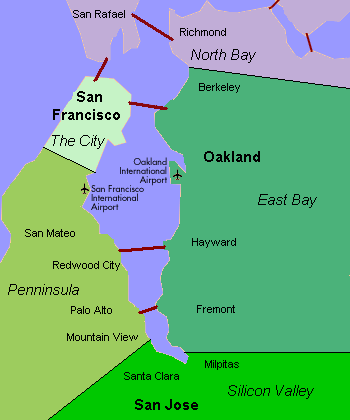
We live in Mountain View, at the bottom of the Peninsula, just north of Silicon Valley. We thought about living in the City but just couldn’t face the commute having just spent 4 years commuting from Hertfordshire to London in the UK!
Banks, Money and Tax
Initially, you’ll probably be able to survive for a while using your foreign bank accounts and credit cards. Certainly for Europeans, you’ll find that your ATM cards and credit cards will work in many places in California. Just make sure you have valid PINs if you want to get cash. Obviously, the currency here is the mighty US dollar. Common dollar notes are $50, $20, $10, $5 and $1. Coins are the “quarter” (25c), “dime” (10c), “nickel” (5c) and “penny” (1c). Look at notes carefully – they are all the same size and colour!
At some point (probably quite quickly … like before you can get paid) you’ll need a bank account. Opening a bank account can be a pretty frustrating experience because many banks require two “valid” forms of identification before they’ll open an account for you. The problem is that if you’ve just arrived from abroad, you’re unlikely to have all that much identification that a US bank will accept. We had this problem initially with Wells Fargo. They’d accept a UK passport as one piece of ID but initially we didn’t have anything else they’d accept because we didn’t have a US address – in the end, we used money orders from the US Post Office to pay a deposit on an apartment (see below) and then got a phone line connected. A bill from the phone company allowed us to prove that we really lived in California!
The major bank chains that you’ll find in the Bay Area are Bank of America, Bank of the West, CalFed, Washington Mutual and Wells Fargo. There are a number of small local banks too (like the Bank of Los Altos). All of them seem to offer pretty similar services at pretty similar prices. We joined Wells Fargo and Bank of the West (because Eóin liked the idea of having a stage coach on his ATM card and Lynda liked the idea of having a grizzly bear on her's). We’ve found both to be fine – they have lots of branches (in Wells Fargo’s case including in nearly all Safeway grocery stores), offer reasonably good customer service and have Internet banking.
One thing that may surprise you is that banks here charge you for all sorts of things that are free elsewhere (in the UK at least). You’ll have to pay for cheque books, mini-statements at ATMs, withdrawals at other banks’ cash machines, using your ATM card in some shops and lots of other little things. You also actually have to pay for each bank account you have, but this is usually waived if you have your salary paid directly into the main account (so called “direct deposit”). The other thing to be aware of if you’re British is that the account that we call a “current account” is called a “checking account” here … oh yes, they spell “cheque” as “check” too!
Having obtained a bank account, you’ll also probably want a credit card. Be prepared not to get one! Or rather, be prepared to get an almost useless one. When you apply for a credit card in the US, whether you get accepted and the credit limit you are granted depend absolutely 100% on your US credit history - something that you won’t have to begin with. Even your own bank (Wells Fargo in Eóin's case) won’t consider how much you earn or the credit limits of your foreign cards. Similarly, even if your home bank (HSBC in this case) has banks in the US, they won’t consider your foreign credit rating either! The long and the short of this is that even if you’re earning a good salary, you may not get a credit card immediately. If you do get one, it will probably have a $1000 credit limit, which is a little low for practical use when travelling. The only solution appears to be to get a US credit card and to use it regularly, paying the total off immediately. However, don’t try to exceed your credit limit. In the UK this often results in you being given a higher limit. In California it results in a stern letter and a non-negotiable charge of $29 being debited to your account!
Your first couple of salary payments will probably be made by cheque because the direct deposit system hasn’t been set up yet. Like in other places you take the cheque to your bank to pay it in (although here you need to sign the back before paying in). However, you may well have a large amount (over half) of your first couple of salary cheques frozen by the bank for a week or so … something to do with security because you’re new and foreign. Once direct deposit starts, all this nonsense goes away.
If you need to transfer money home, you’ll need to use a wire transfer. In order to do this, you need to contact your bank at home and ask them for their SWIFT code (or “international sort code”). This is the critical piece of routing information that allows your US bank to get the money to your bank at home. The first wire transfer is a little awkward to do, but for later ones you can just copy the form and change the relevant information. Our experience is that wire transfers turn up in our UK accounts within a day or so of dispatch from California. The wire transfers are quite expensive (about $40) so it’s worth waiting until you have a reasonable amount of money to transfer – just be aware that if you transfer $10,000 or more in a single wire transfer then the bank will inform the INS of the transfer.
If you need a cheque before you have a bank account, you can try to get a guaranteed bank cheque (called a “cashier’s check” here) using a credit card. However many banks will only issue cashier’s cheques to existing customers. An alternative is to use “money orders” which are like cashier’s cheques but are available from the US Postal Service at any post office. One complication is that you can’t pay for money orders with credit cards – only cash or US ATM cards. Therefore you may need to get cash using your credit card and buy a money order with the cash (this is exactly what we had to do for an apartment deposit).
Finally having started to earn some money, sadly you’ll have to pay tax –to the Internal Revenue Service (IRS). The US tax system is a little strange after the UK’s. Firstly, it’s extremely complex – just go and read “Taxes for Dummies” or similar for some idea just how complex. Secondly, your employer will ask you how much tax you want deducted each month! The obvious answer is “none”. Unfortunately this is likely to cause you much heartache (not to mention an interest payment to the IRS) later. Hopefully your employer will manage to work out how much you should be paying each month for you. Finally, you pay taxes to both the Federal Government and your state (California if you work in Silicon Valley). California’s state taxes are relatively high for the US – income tax is about 9% and you also pay into various disability and medical funds (even though in many cases you don’t qualify to use them!).
We found that overall California tax bill was slightly higher than the UK – mainly because we don’t have many tax deductions to balance against our taxable income (we don’t have US retirement planning, mortgage payments, child expenses and so on). Your mileage may vary.
The tax year runs from January to December and you have to submit your tax returns by April of the following year – we really, really recommend using a tax package like Turbo Tax to simplify this process and to check your information! They also allow you to file online easily which speeds up any refund process.
The other thing about US tax to be aware of is sales tax (the equivalent of VAT in the EU). Prices that you see quoted in the USA don't include sales tax. The sales tax is added on automatically by the cash register as you make your sale. This means that if the price of the item is $7.99, you'll need more than $8 to actually pay for it! The current rate of sales tax in California is 8.75% (so our $7.99 item actually costs $8.70). This can catch you out quite often until you get used to it.
Registering Yourself
Like many places, California likes to know that you’re living here and wants to you have some form of government issued ID to use to verify your identity with.
If you are working, the first thing you need to have is a social security number (SSN). To get a social security number, you need to go to your local Social Security Agency (SSA) office, fill in form S-5 and wait in a long queue to hand them your form and your passport. Your passport needs to be valid and contain a valid visa and I-94 arrival record (that’s the white piece of paper that the INS officer at the airport staples into it). Once you’ve done this, you’ll get a SSN card in the post a couple of weeks later. You’ll need this number to get government issued ID or a bank account and your employer will need it to keep your tax records straight.
For government issued ID, one option you have is to use your passport as your identity document. This is fine, but you may well not want to carry your passport around in case you lose it. An alternative is to apply for government issued ID. The two government issued IDs you can have in California are the driving license and the state ID card. Both are issued by the Department of Motor Vehicles. The application procedure for the two is the same except that you obviously don’t take the written or practical driving tests if you only want State ID. The application process is briefly explained below.
You will need government issued ID occasionally. For example, you need it to board an airplane, even for an internal flight. Depending on how old you are (or actually how old you look) you may well need it to buy alcohol. California is somewhat paranoid about underage drinking (although positively liberal compared to some East-Coast states like Connecticut or New Jersey). The legal drinking age is 21, but many shops ask for ID if they think you look 30 or under. As you get older, it becomes quite an accolade to be asked for ID in this way (or “carded” as Californians say). Officially, you are meant to carry government issued ID at all times (although in a year, we’ve never been asked for it other than to buy alcohol and to board aircraft).
Apartments
When you first arrive, you will probably stay in a hotel, corporate apartment or “suites hotel” for a while. If you are paying for this yourself, definitely consider a “suites hotel” rather that a large corporate hotel (like a Marriott or Hilton). There are various chains such as Comfort Suites and Homestead Suites. These establishments tend to provide lots of room including a bedroom, kitchen and bathroom for a pretty reasonable price – our (limited) experience of them is that they tend to be good value for money and to provide pretty good accommodation. There are lots of such places throughout the Bay Area.
When we arrived here, Silicon Valley was in the middle of the “dot com” boom. One of the side effects of this was that there was a great shortage of rented accommodation and this meant that it was a sellers market. Therefore prices were very high and you had to move fast to get anything.
Things appear to have calmed down since and at the time of writing (early 2002) you’ll probably have more choice, lower prices and less pressure than we did. Having said this, the Bay is still a terribly expensive place to live. Prices vary widely depending mainly upon the old estate agent’s maxim “location, location and location”. In general you can expect to pay from $1000 - $2000 per month for a one bedroom apartment and from $1500 - $2500 per month for a two bedroom, two bathroom apartment.
One way to find an apartment is to go to a large drugstore (e.g. Longs or Walgreens) or grocery store (e.g. Safeway or Albertsons). These stores have racks at their exits containing free magazines including property rental magazines like Apartments for Rent. These publications will give you a good idea of what’s available in your area and roughly how much it will cost.
When you find an apartment that you want, you’ll be expected to pay them a holding deposit (typically about $500). When you sign the rental agreement, you’ll need to pay your first month’s rent in advance plus a security deposit (typically $500 - $800). The rental agreement will be normally 6 or 12 months. Many apartment complexes check your credit rating which could be a problem if you’ve just arrived and don’t have one – if your company is paying all or part of your rent get a letter from them underwriting the rent. In addition, many apartment complexes won’t accept bundles of cash for these payments so be aware that you’ll need to produce cheques, cashiers cheques or money orders for these amounts. This can be a pain to do, but there’s really no way around it – so if you can open your bank account before renting, it makes things easier. Alternatively, colleagues may be able to help – in our case, we had to get one of our managers to write a personal cheque for one of our apartment deposit payments.
Furniture
It is difficult to rent furnished apartments in the USA. Most property is rented unfurnished. Therefore, if you aren’t shipping furniture from home, you’ll need to rent or buy it here.
Renting is easy, but can be extremely expensive. Furnishing a two-bedroom apartment can cost from $350 - $800 per month depending on the quality of the furniture and the supplier that you use. Two of the rental companies in the Bay Area are Brook’s and Cort.
Buying it is the same as most other places - you go to the shop and hand over money. In general, we found that the large department stores (e.g. Macy’s) are pretty expensive for household goods and furniture. Other options include Ikea in Emeryville (if you enjoy a scrum) and local shops having sales. There is also a thriving market in second hand furniture from “yard sales” and private adverts in your apartment block or at work where people are moving and need to sell furniture.
Utilities
Having found an apartment, you’ll have to get utilities connected. This normally means local and long distance phone service, water and sewerage, electricity (and possibly gas) and cable TV.
In general, if you rent an apartment you don’t have any choice for local phone service, water and sewerage, electricity, gas or cable TV. The apartment block will have one supplier for each and you just have to use them.
|
Phone – for local phone service, you’ll may have to use the phone company that your apartment complex recommends. We use SBC Pacific Bell (known as “PacBell” to their friends). They’re OK, but not stellar. We pay about $50 per month for a huge heap of local phone services (connection, caller ID, three way calling, voicemail, etc, etc, etc). You can probably get a cheaper package than ours. Long distance phone service is another story – you have more choice than you could possibly need and you’ll get evening phone calls continually trying to get you to hop between providers. If you will be calling home regularly, make sure that your international calls are at a realistic rate. Many providers have very high international call rates unless you pay a small monthly fee (typically $3 - $10) for lower ones. We use MCI for long distance and international. They currently work out at 9c per minute for calls to the UK, which is about right. | |
|
Electricity/Gas – you’ll probably have to use whatever energy company your apartment block has a deal with. We get our energy from Pacific Gas and Electric (PG&E). Our monthly bill is between $50 - $100. Yes really - $50 to $100. You’ve probably heard about California’s electricity crisis. That’s mainly passed now and our monthly bills are falling. However, in general we pay rather more here for energy than we did in the UK. | |
|
Water – you’ll have a single water/sewerage company for your apartment block. You have to use them. We currently pay about $18 per month for this. | |
|
Cable TV – before we lived here, we quaintly thought of cable TV as a ridiculous luxury that we didn’t need. When we arrived here we found that we couldn’t get any TV signal at all in our apartment apart from the one through the cable feed. This meant that to get even basic TV stations, we had to take cable TV service from the provider for our apartment block – which happens to be AT&T Broadband. We also have to take a digital feed because we live in a new apartment block. This means that we pay about $50 per month for basic digital TV service, however we really have no choice in the matter so we just smile and pay up. We do get a lot of channels for this price (although not any of the premium ones like HBO). Most importantly, we get BBC America … if you’re British, this channel is well worth getting as they screen quite a number of good British programmes from the BBC collection (Ab Fab, World Service News, Coupling, Monty Python, Father Ted, Jules Holland, Jonathon Creek, …). It’s part of the AT&T Broadband Bronze digital TV subscription if you have AT&T as a provider. |
Health
We’ve been very lucky with our health and haven’t needed to consult a doctor while we’ve been here. Therefore, we aren’t all that knowledgeable about this.
The key thing to remember if you are from Europe or Canada is that you need to pay for all health care you receive and providers will want to know you can pay before they start treating you. Therefore, it is vital that you have good health insurance cover. You should normally get health coverage (for medical, dental and vision) from your employer.
General health care schemes vary widely, but basically fall into two groups – Health Maintenance Organization (HMO) schemes and Preferred Provider Organization (PPO) schemes.
The HMO schemes work rather like the UK health service (except you pay for it!). One organization provides all your care, directly or indirectly. You have a doctor who acts as your “primary care provider” (PCP) who is the equivalent of your GP in the UK. This doctor decides what specialist treatment you need and decides which specialists you see (from the list that the HMO deals with).
The PPO schemes are more flexible. You can (in principle) see any doctor you like at any time – even a specialist directly. You don’t have a single PCP who acts as the “gatekeeper”.
The advantage of the HMO scheme is simplicity and the fact that the “deductible” (the amount that you pay per visit to a doctor) is very low ($10 or even nothing). The problem with HMOs is that you don’t get to choose the specialists you see. There is also an obvious conflict of interest because your PCP works for the HMO, who want to minimize costs. The HMO providers insist that this conflict of interest doesn’t really exist … some people we’ve talked to claim otherwise. Ask around and find out what people think of their HMO providers.
The advantage of the PPO scheme is flexibility – you see who you want when you want. The problem is that you’ll pay more per visit (typically 10% of the actual cost of the procedure) and you have to do all the paper work and legwork to check that the doctor and medical procedure are acceptable to your PPO provider.
The vision and dental schemes tend to be simpler – the insurance company will have a list of approved providers. You go to one of these and pay a fixed amount or percentage of the cost per visit. The insurance company automatically pays the rest to the provider. One thing to be careful about is what your scheme will actually pay for … Lynda went to get new contact lenses and ended up with a large bill because the vision scheme only covered the basic eye examination, not the “Rolls Royce” version that her optician decided that she needed!
Driving
When you first arrive, you’ll probably drive hire (rental) cars using your driving license from home. This is no problem for a while. However, officially, you need to get a California driving license within 10 days of taking up residence in California (although in reality you can stretch this quite a bit).
The government agency that deals with cars and driving in the USA is the Department of Motor Vehicles. Each state has its own DMV. California’s DMV has a good web page here.
To get a California driving license, you need to turn up at a DMV office and fill in form DM44 and take a vision test. You need to provide your passport (with the visa stamped into it) as proof of identity and entitlement to residence. Having done this, the DMV will issue you with a temporary driving permit to allow you to practice driving. If you have a valid foreign license, you can validly drive alone with this permit.
Once you’ve worked out how to drive in California you need to take a multiple choice written test covering California driving laws (you need to score 31 from 36) and take a practical driving test (unless you have another American driving license already).
The multiple-choice test is nerve wracking but really not that hard. However, you do need to study the California Driver’s Handbook in detail and memorise many of those annoying numbers (e.g. the maximum weight of an infant – in pounds – that can be carried in a child seat). You can pick up a paper copy of the handbook free of charge when you visit the DMV office.
Many people had told us horror stories about the practical test. In general, Europeans are told to expect to fail a couple of times. In our case, Eóin managed to pass first time and really did nothing special apart from reading the handbook, driving slowly (in general Americans do drive slowly) and being ultra-careful – just as you were when you passed your driving test at home.
The real problem with the practical driving test is finding a car and the insurance you need to allow you to take the test. The large car hire companies don’t want you to take DMV driving tests in their vehicles. I found that Hertz and Avis weren’t really prepared to allow me to do so. I’ve been told that other large companies (Budget, Enterprise and so on) have similar reactions. Luckily I found a company called AVCar who have locations in San Jose, Palo Alto and just South of San Francisco Airport. AVCar are marvellous and not only allow you to take a DMV test in their cars, but have pre-printed letters for you to hand to the DMV people to prove your “financial responsibility” which avoids all the arguments about whether or not you can take the test in the car (and believe me, the DMV do like to argue this point – I had an appointment cancelled as a result of this and on another occasion was standing in a queue two people behind a Scandinavian man who had exactly the same argument involving a hire car).
Having finally passed your driving test, you will receive a driving license some weeks or months later (the delay is caused by the DMV checking your immigration status with the INS). Having received your driving license, you can now use this as government issued ID, which allows you to leave your passport safely at home and to prove your age or identity to whoever wants to know (e.g. for buying alcohol or taking flights). You can also use it to prove you can drive a car!
When you do drive, something to be aware of is that, in California, you are expected to be able to produce your driving license and proof of liability insurance at any time you are in the car. Therefore, make sure you carry your driving license with you and have a copy of your liability insurance document in the glove compartment of your car (particularly important if you are driving under company hire car insurance rather than the extortionately expensive liability insurance you can buy from the hire car company).
We’ve used hire cars during all of the time we’ve been here. This isn’t cheap, but isn’t that expensive compared to owning a reasonably new car and running it for a year or so (it’s worked out at $20 - $25 per day on average or $600 – $700 per month). Therefore, we don’t know too much about buying cars. If anyone else knows more about this and wants to add something about this here, let us know. Liz Milner’s page has some information on this.
To find out more about the specifics of driving in California, read the DMV’s Drivers Handbook and the California Driving FAQ. In general bear in mind that the Bay Area is busy with a lot of people in a hurry, so take care out there!
Other Information
|
Liz Milner’s Relocation Guide – another relocation guide that we found on the web. Lots more information and suggestions. | |
|
Stanford’s Driving License Guide – some information Stanford University publishes to guide visiting scholars through the driving license process. | |
|
Web Silicon Valley – a web site containing information about many of the towns and cities around the Silicon Valley area. | |
|
Renting an Apartment – a web site written by a Stanford graduate containing lots of advice, information and links about finding an apartment in this area (Palo Alto in particular). | |
|
City Search for Silicon Valley - a nice web site that lets you know where to eat, drink and be merry. You'll need this during the relocation process! |